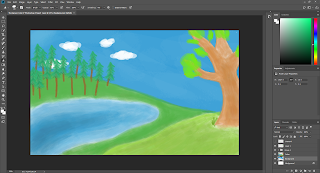Day 13

My problem last class is no longer a problem. I decided to change the saturation of the Images by going to Image > Adjustments > Hue/Saturation and putting it to where no colour would show. A new problem has sown and that is my image result so far isn't as sharp as what the tutorial is The lines should be very tight together but for some reason ive got a blurry effect happening. I've found something that i might end up using, one of the layers, if you dont put all the effect it asks for ends up looking really nice: If the final result doesn't look good ill come back to this step and keep it like this because is does look much better than how its supposed to in my opinion